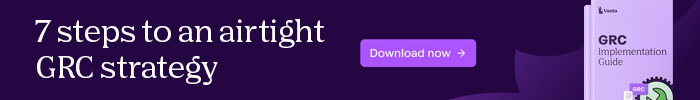In Android world, sometimes you can’t stop malware from “serving” you, especially when the “service” is actually a malicious Android class running in the background and controlled by a remote access tool (RAT). Recently, FireEye mobile security researchers have discovered such a malware that pretends to be a “Google Service Framework” and kills an anti-virus application as well as takes other malicious actions.
In the past, we’ve seen Android malware that executes privacy leakage, banking credential theft, or remote access separately, but this sample takes Android malware to a new level by combining all of those activities into one app. In addition, we found the hacker has designed a framework to conduct bank hijacking and is actively developing towards this goal. We suspect in the near future there will be a batch of bank hijacking malware once the framework is completed. Right now, eight Korean banks are recognized by the attacker, yet the hacker can quickly expand to new banks with just 30 minutes of work.
Although the IP addresses we have captured don’t reveal who the attacker is, as the computer of the IP might be a victim as well, we have found from the UI that both the malware developer and the victims are Korean speakers.
Fig. 1 (Above) The structure of the HijackRAT malware.
The package name of this new RAT malware is “com.ll” and appears as “Google Service Framework” with the default Android icon. Android users can’t remove the app unless they deactivate its administrative privileges in “Settings.” So far, the Virus Total score of the sample is only five positive detections out of 54 AV vendors [1]. Such new malware is published quickly partly because the CNC server, which the hacker uses, changes so rapidly.
Fig. 2 (Above) The Virus Total detection of the malware sample.
Fig.3 (Above) The fake “Google Service Framework” icon in home screen
A few seconds after the malicious app is installed, the “Google Services” icon appears on the home screen. When the icon is clicked, the app asks for administrative privilege. Once activated, the uninstallation option is disabled and a new service named “GS” is started as shown below. The icon will show “App isn’t installed.” when the user tries to click it again and then it removes itself from the home screen.
Fig. 4. (Above) The background service of the malware.
The malware has plenty of malicious actions, which the RAT can command, as shown below.
Within a few minutes, the app connects with the CNC server and begins to receive a task list from it:
The content is encoded by Base64 RFC 2045. It is a JSONObject with content: {“task”: {“0″: 0}}, when decoded. The server IP, 103.228.65.101, is located in Hong Kong. We cannot tell if it’s the hacker’s IP or a victim IP controlled by the RAT, but the URL is named after the device ID and the UUID generated by the CNC server.
The code below shows how the URL of the HTTP GET request is constructed:
– “UPLOAD PRIVACY DETAILS”
The task list shown above will trigger the first malicious action of “Upload Phone Detail.” When executed, the user’s private information will be uploaded to the server using HTTP POST request. The information contains phone number, device ID, and contact lists as shown below in the network packet of the request:
When decoded, the content in the red and blue part of the PCap are shown below respectively:
1. The red part:
2. The blue part:
The contact list shown above is already highly sensitive, yet, if the user has installed some banking applications, the malware will scan for them too.
In a testing device, we installed the eight Korean bank apps as shown below:
Fig 5. The eight banking apps.
When this was done, we found the value of “banklist” in the PCap is no longer listed as N/A anymore:
The “banklist” entry in the PCap is filled with the short names of the banks that we installed. There is a map of the short names and package names of the eight banking apps installed on the phone:
The map of the banks is stored in a database and used in another malicious action controlled by the CNC server too.
– “POP WINDOW”
In this malicious action, the CNC server sends a command to replace the existing bank apps. The eight banking apps require the installation of “com.ahnlab.v3mobileplus,” which is a popular anti-virus application available on Google Play. In order evade any detections, the malware kills the anti-virus application before manipulating the bank apps. In the code as shown below, Conf.LV is the “com.ahnlab.v3mobileplus” being killed.
Then, the malware app parses the banking apps that the user has installed on the Android device and stores them in the database under /data/data/com.ll/database/simple_pref. The red block below shows the bank list stored in the database:
Once the corresponding command is sent from the RAT, the resolvePopWindow() method will be called and the device will pop a Window with the message: “The new version has been released. Please use after re installation.”
Then the malware will try to download an app, named after “update” and the bank’s short name from the CNC server, simultaneously uninstalling the real, original bank app.
In the code shown above, “mpath” contains the CNC server IP (103.228.65.101) and path (determined by the RAT); “mbkname” is the bank name retrieved from the SQL lite database. The fake APK (e.g. “updateBH.apk”) is downloaded from the CNC server, however we don’t know what the fake apps look like because during the research the command for this malicious action was not executed from the RAT. Yet the source of the “update*.apk” is definitely not certified by the banks and might be harmful to the Android user.
– “UPDATE”
When the command to “update” is sent from the RAT, a similar app – “update.apk” is downloaded from the CNC server and installed in the Android phone:
– “UPLOAD SMS”
When the command to upload SMS is received from the RAT, the SMS of the Android phone will be uploaded to the CNC server. The SMS has been stored in the database once received:
Then the SMS is read from the database and uploaded to the CNC server once the command is received:
– “SEND SMS”
Similarly, when the sending SMS command is received, the contact list is sent through SMS.
– “BANK HIJACK”
Interesting enough, we found a partially finished method called “Bank Hijack.” The code below partially shows how the BankHijack method works. The malware reads the short bank name, e.g. “NH”, and then keeps installing the updateNH.apk from the CNC server until it’s of the newest version.
So far the part after the installation of the fake app is not finished yet. We believe the hacker is having some problems finishing the function temporarily.
As shown above, the hacker has designed and prepared for the framework of a more malicious command from the CNC server once the hijack methods are finished. Given the unique nature of how this app works, including its ability to pull down multiple levels of personal information and impersonate banking apps, a more robust mobile banking threat could be on the horizon.